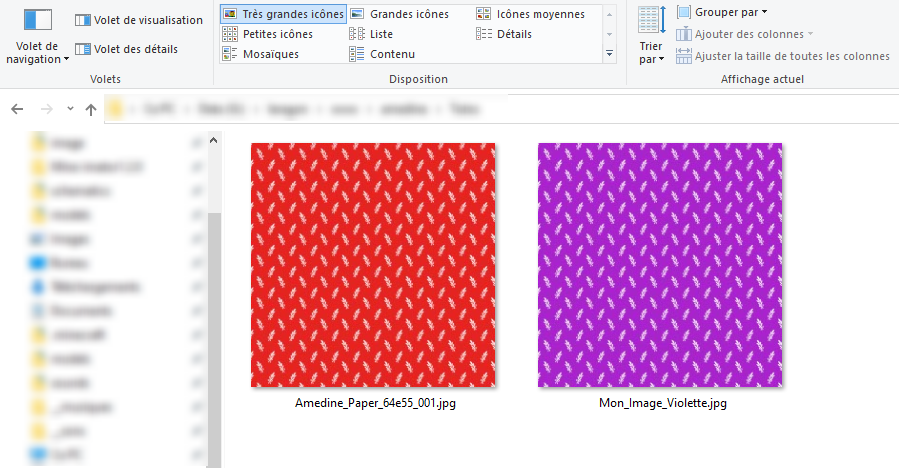LUNACY - Changing the colour of a paper
In this tutorial we will see how to change the colour of a paper in LUNACY software.
You have downloaded a paper and you would like to adapt its colour to your latest design? Here is how to proceed:
Step 1
Launch LUNACY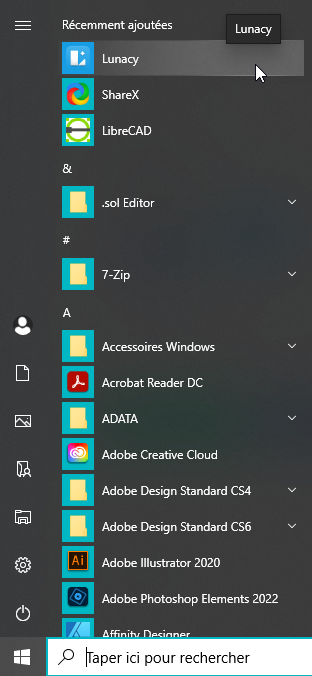
Step 2
Click on "open"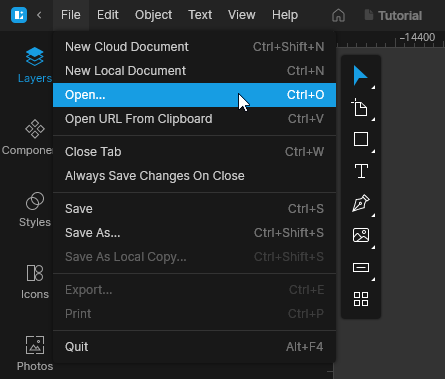
Step 3
Choose the paper file you want to modify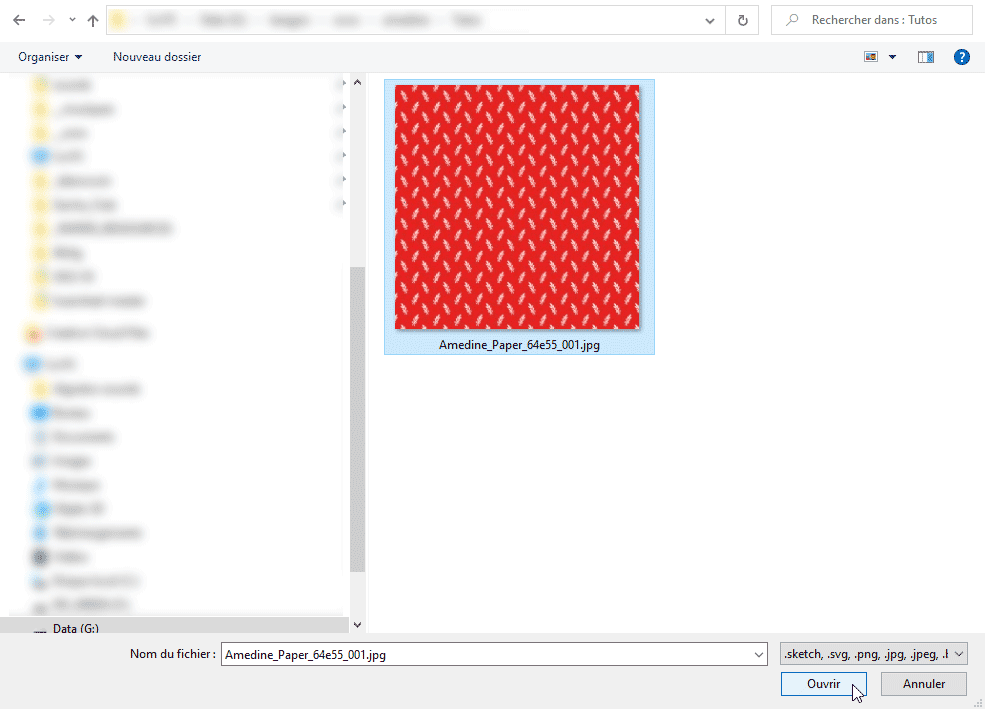
Step 4
The file is open. Click on the image to select it and then on "Adjust image" in the right column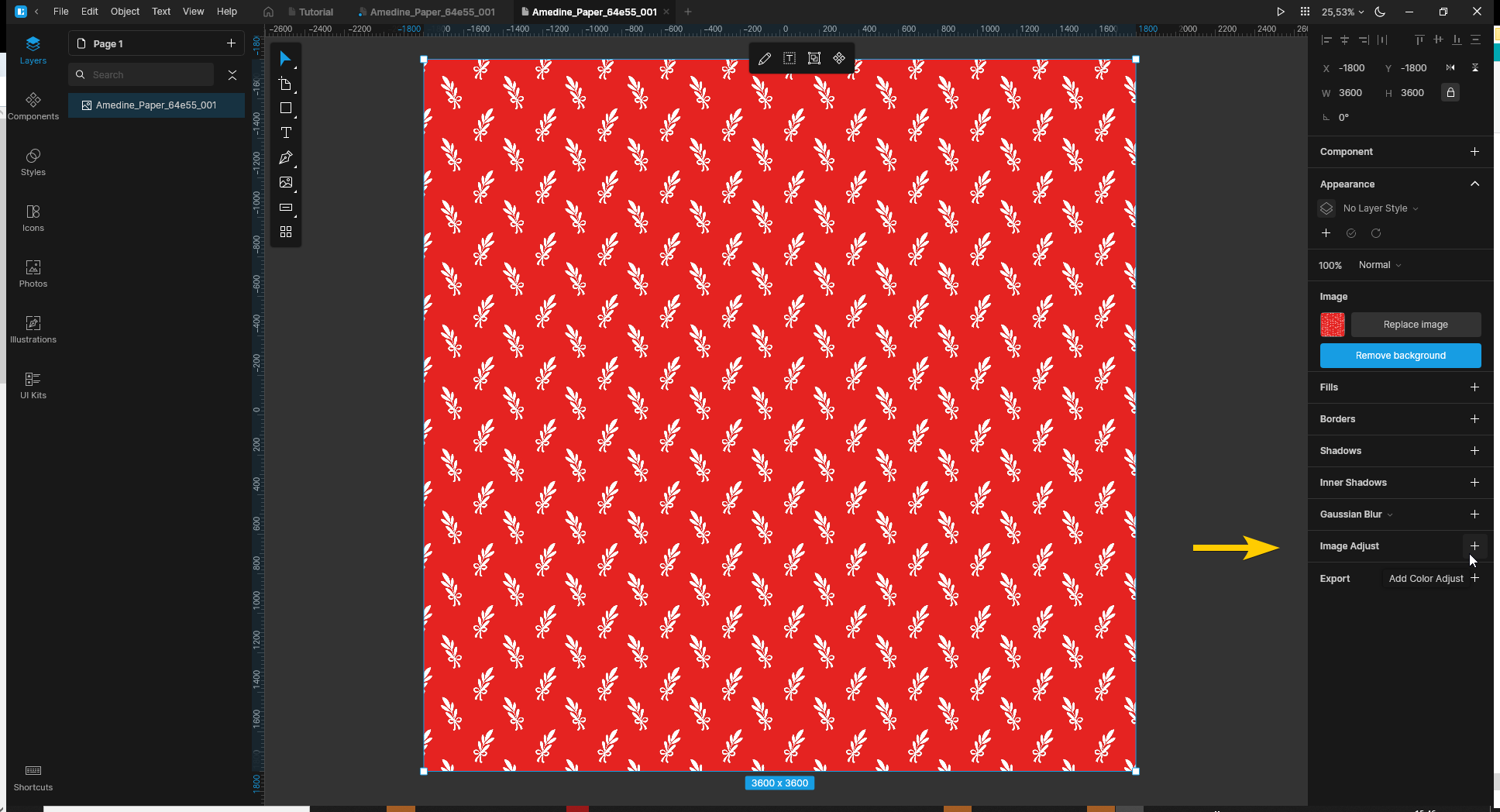
Step 5
Vary the hue slider until you find the right hue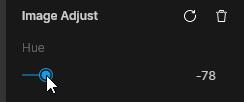
Step 6
Click on File / Save as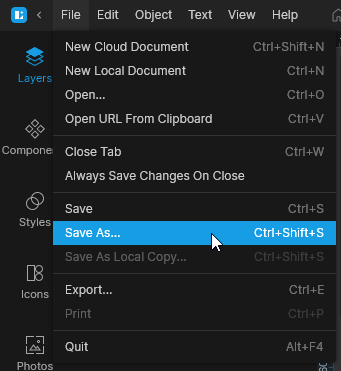
Step 7
Save your image as a JPG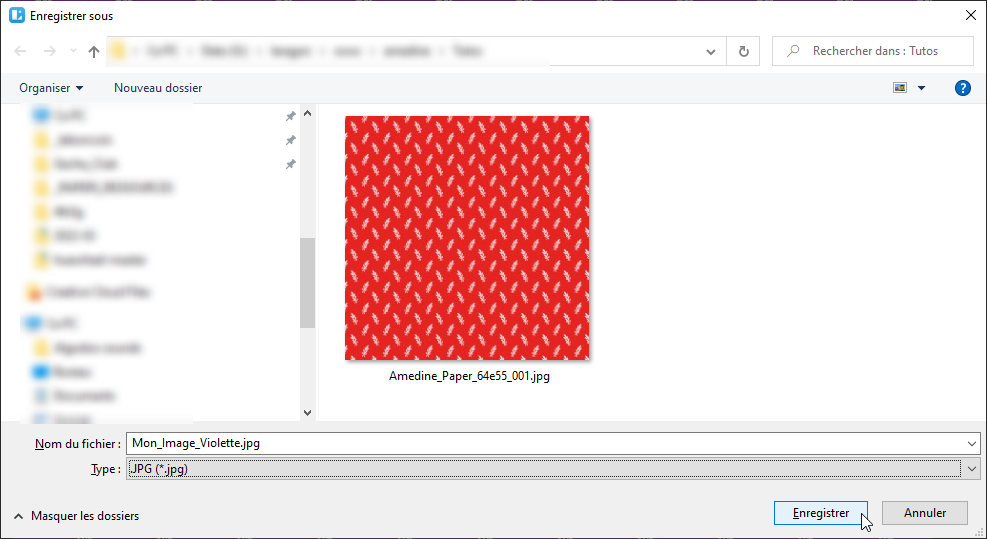
Congratulations, your paper has been modified!