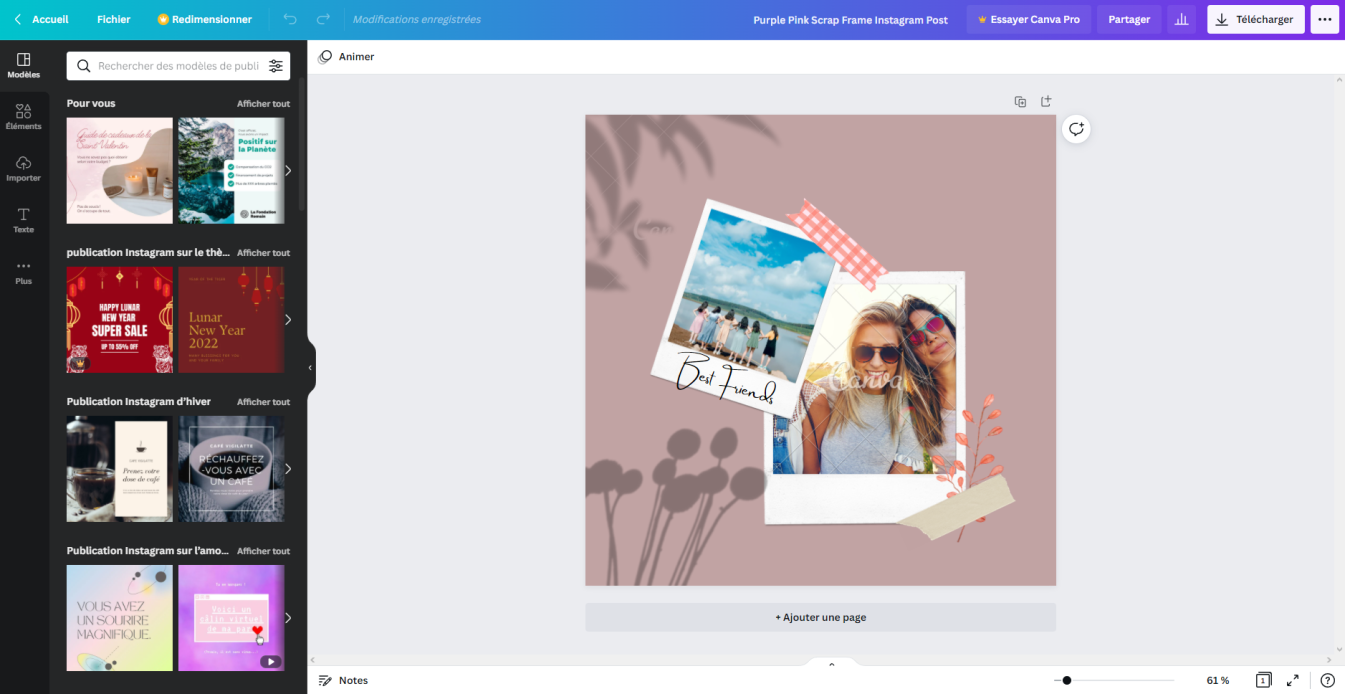What is the best free software for digital scrapbooking?
When you are new to Digiscrap, you may wonder if there are free alternatives to commercial software such as Photoshop, Photoshop Element, Corel Draw or Affinity Designer.
In order to write this article, I made it my mission to test all the free software offered by the alternativeto.net website by looking for alternatives to professional software that allow you to do Digiscrap.
Of course, I won't list here all the freeware I tried during several days, but I will give you the list of those that caught my attention and that best met my requirements.
When you start looking for a free alternative to Photoshop or Indesign, the search engines quickly suggest online solutions such as CANVA, PIXLR, FOTOR and others. Of course, these web applications are powerful and they have all the tools you need to make a DigiScrap: importing photos, adding vector shapes, writing design text, integrating a photo into a shape, applying an effect such as a shadow or a border...
But I have deliberately left out these online solutions because they are online ^^
This implies that each personal photo you upload to make a photomontage is saved on a server, certainly very secure, but that you don't control. Some of my friends have no problem with this idea because they share family photos on social networks without fear and they use these powerful tools (which have the advantage of not needing to be installed on a PC) to make their family albums. For my part, I prefer to use local software that guarantees that my photos remain on my hard drive. I recognize that this is a personal opinion. It's up to you to decide if you're comfortable with the idea of putting your family photos online.
If you're not, then these web applications are good alternatives.
Benefits :
Offers all the tools needed for digiscrap
Image manipulation is not destructive (photos keep their original quality)
Management of transparent png
Management of vector files such as svg
Adding and manipulating effects is easy
Disadvantages:
Personal photos are stored on servers that we do not have control over (Be careful to read the terms of use)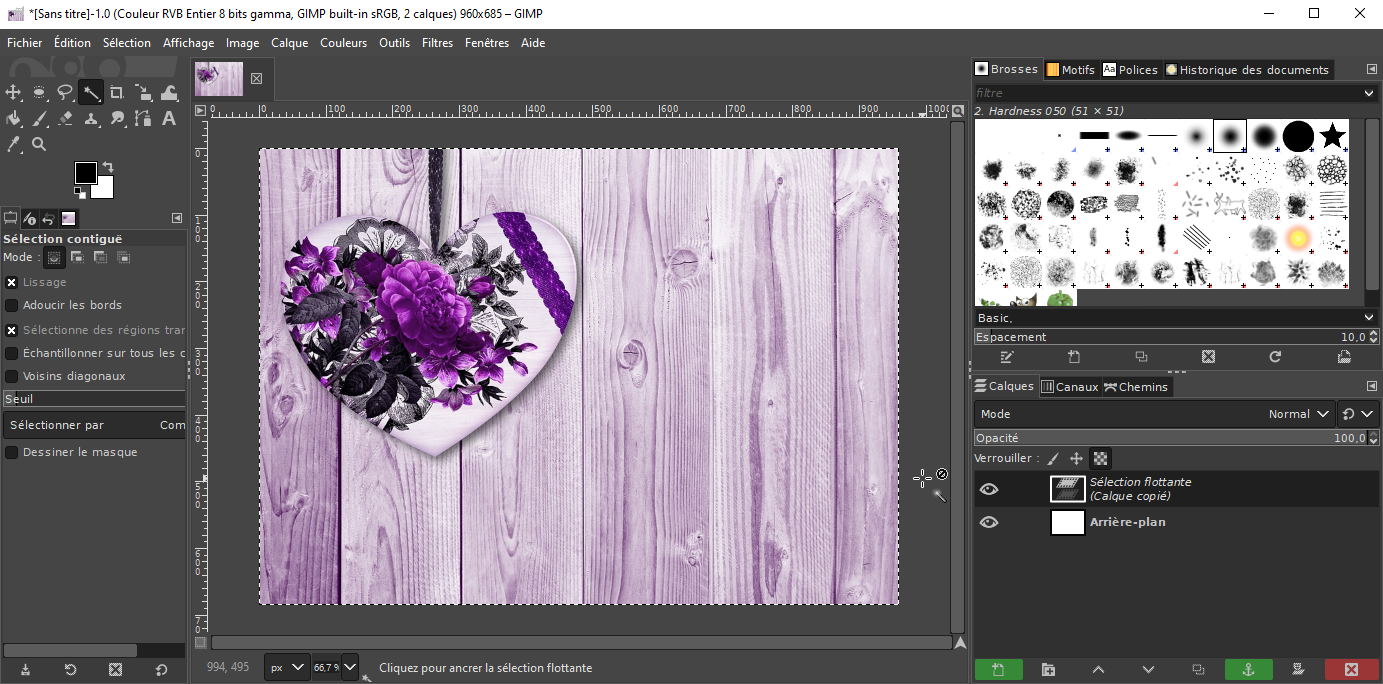
GIMP
I must admit that I have always been interested in free and open source software.
GIMP is considered by a large community of graphic designers as the best free alternative to Photoshop, and I think it deserves it. It is powerful, stable and has many effects that are similar to Photoshop. But it unfortunately lacks one essential feature for photo editing: the ability to manipulate images without losing their original resolution.
Indeed, at the time of writing this article, the stable version of GIMP does not preserve the quality of a photo when you reduce its size. You will understand that this is incompatible with the scrapbooking activity, which consists in making multiple attempts to reduce or enlarge photos before finding the right balance in the page.
(photo)
Fortunately, the development team has announced that they are working on this non-destructive feature for a future update. You just have to be patient.
Also, although GIMP has a large gallery of effects, they are unfortunately not editable. For example, if you apply a shadow effect behind a photo, that shadow will be added to your layer as an image and you cannot adjust it afterwards. The only way to change the size or colour of that shadow (as far as I know) is to delete the layer and start a new effect with the new settings.
Please note that I am not criticising GIMP for this. It is a great tool for photo editing that I use regularly and it will be even better when it offers non-destructive modifications. I just think it may not be the best choice for scrapbooking specifically.
Benefits:
Free, powerful and stable
Works without an internet connection
Supports many file formats
Transparent png management
Great community for beginners
Disadvantages:
No non-destructive features yet
No support for vector objects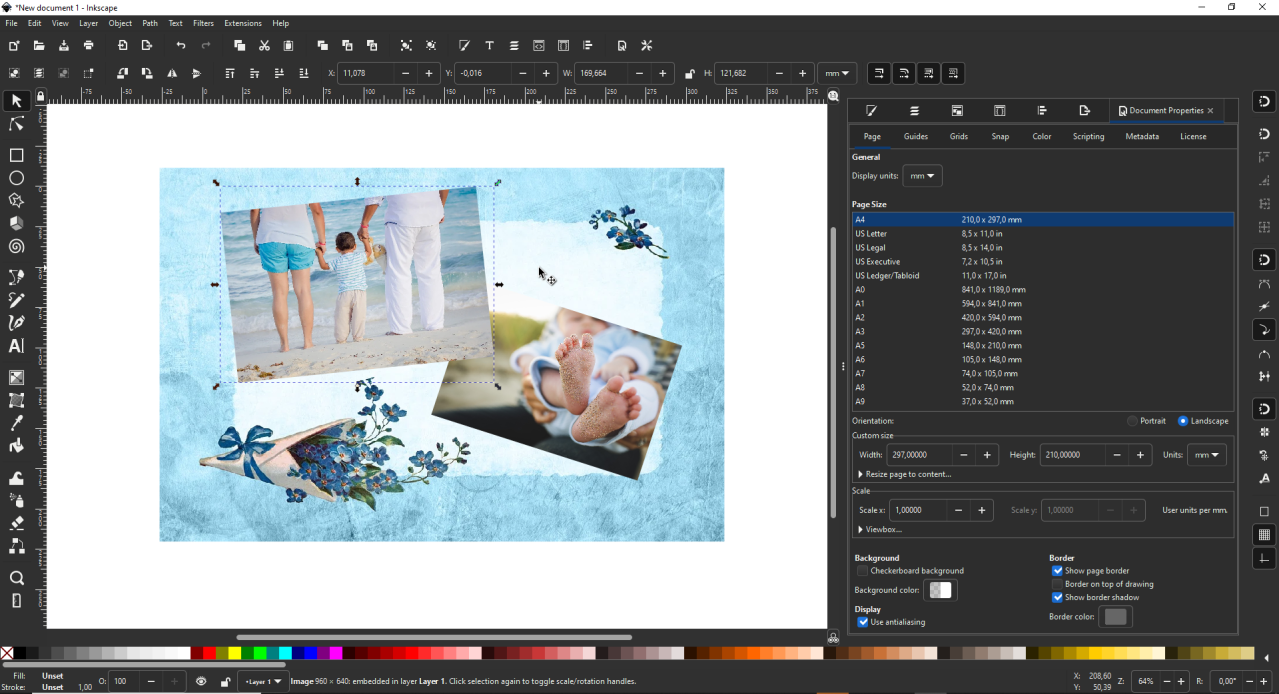
INKSCAPE
Inkscape is also an open source software that is considered the free alternative to Illustrator. It is dedicated to vector drawing, but it also accepts the import of jpg or png images.
Stable and powerful, it offers interesting features such as object cloning, which allows you to multiply a pattern into multiple copies very quickly, Boolean operations that allow you to combine shapes as needed, and non-destructive image manipulation.
It could be the ideal tool to start DigiScrap if it had built-in effects such as adding a shadow or a border to an object. But unfortunately this is not the case. Of course there are tricks to recreate these effects, but these methods are not as intuitive as in other applications.
Benefits:
Free, powerful and stable
Works without internet connection
Supports many vector formats
Non-destructive handling of images
Transparent png management
Large community for beginners
Disadvantages:
Lack of intuitive effects such as adding a shadow or border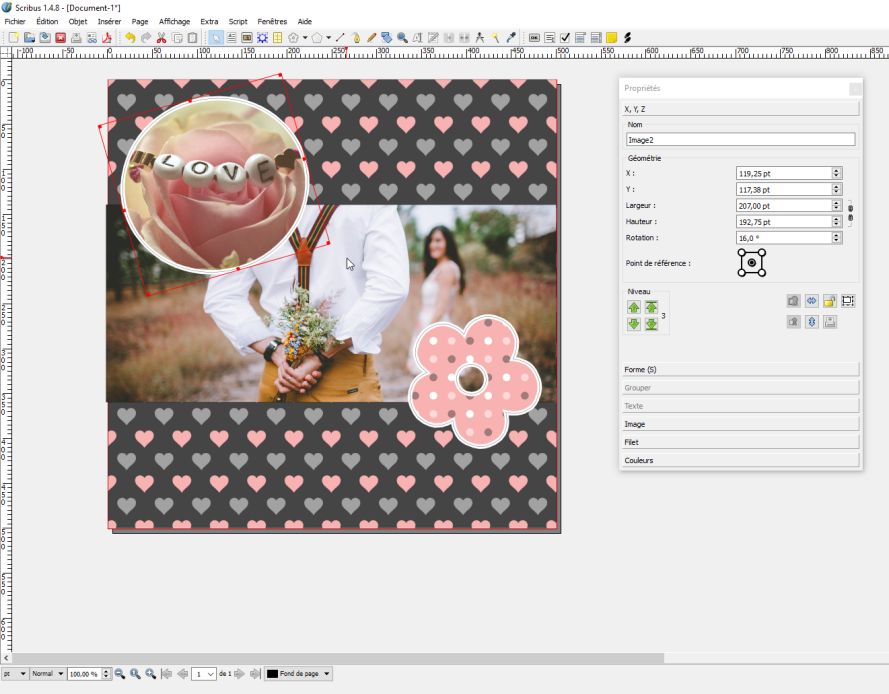
SCRIBUS
Scribus is considered the open source alternative to Indesign. The current version allows you to make professional layouts provided you accept the limitations of the software. Importing images in various shapes (rectangle, round, star, ...) is very easy, manipulating them is not destructive and adding effects such as a shadow or a border is intuitive. Unfortunately, features such as the ability to rotate an image within a block without rotating it are not yet programmed. Nevertheless, this software seems promising and its evolution should be followed.
Benefits:
Free, powerful
Works without internet connection
Supports many bitmap and vector formats
Non-destructive handling of images
Management of transparent pngs
Editable effects (Shadow, borders)
Disadvantages:
Some missing features (which will probably be included in future updates)
Some bugs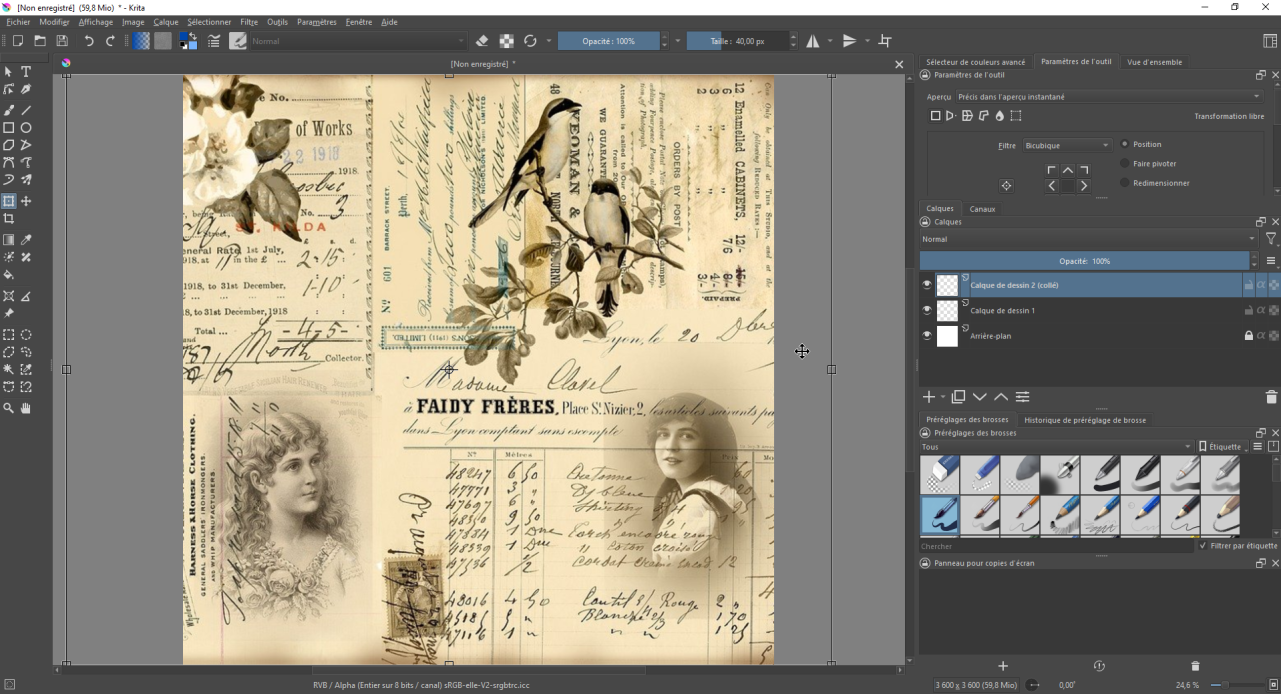
KRITA
Krita is a very complete open source drawing software. Mainly dedicated to drawing with a tablet, it offers many tools for this graphic art (brushes, erasers, painting effects...)
It allows to combine both drawing layers (Bitmap) and vector layers. It accepts many file formats and is equipped with a gallery of dynamic effects that are very useful for DigiScrap, such as adding a shadow or a border.
Unfortunately, this is where Krita loses points. These effects make the software slow down considerably to the point of making image manipulation impossible. Despite multiple attempts to adjust the settings, my work was slowed down by lags even though my graphics card is very new.
Benefits:
Free
Works without internet connection
Supports many bitmap and vector formats
Non-destructive handling of images
Management of transparent pngs
Editable effects (Shadow, borders)
Many features
Disadvantages:
Important lags when the photo editing becomes complex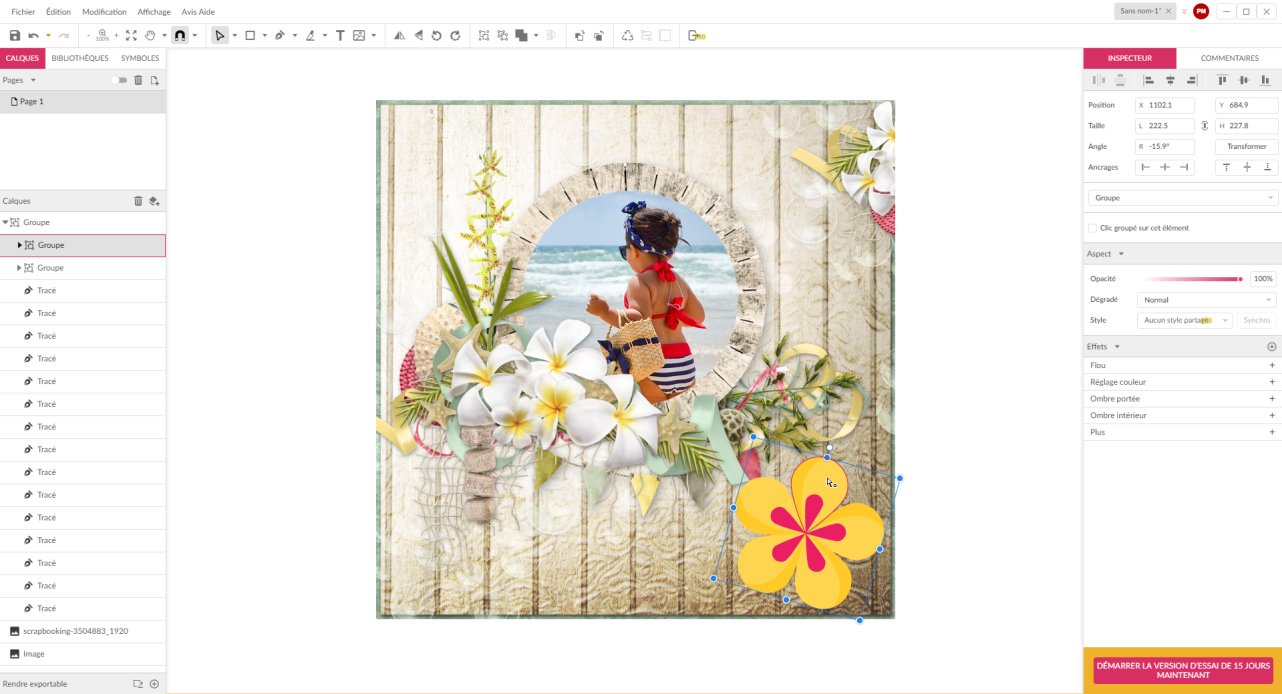
GRAVIT DESIGNER
Gravit designer is a vector drawing application that comes in two versions, a free but limited version, and a complete pro version under subscription.
The use of the application requires the opening of an account (possible via Google or Facebook). The free version is complete enough to practice DigiScrap. It offers all the tools you need such as non-destructive image manipulation, importing images into a shape, adding a mask, a shadow or a border, writing design text...
Personally, I consider Gravit Designer to be the second best alternative that I have tested. This application could have taken the 1st place if I had not found the following application :)
Benefits:
Free
Works without internet connection
Supports many bitmap and vector formats
Non-destructive handling of images
Management of transparent pngs
Editable effects (Shadow, borders)
Many features
Disadvantages:
Important lags when the photo editing becomes complex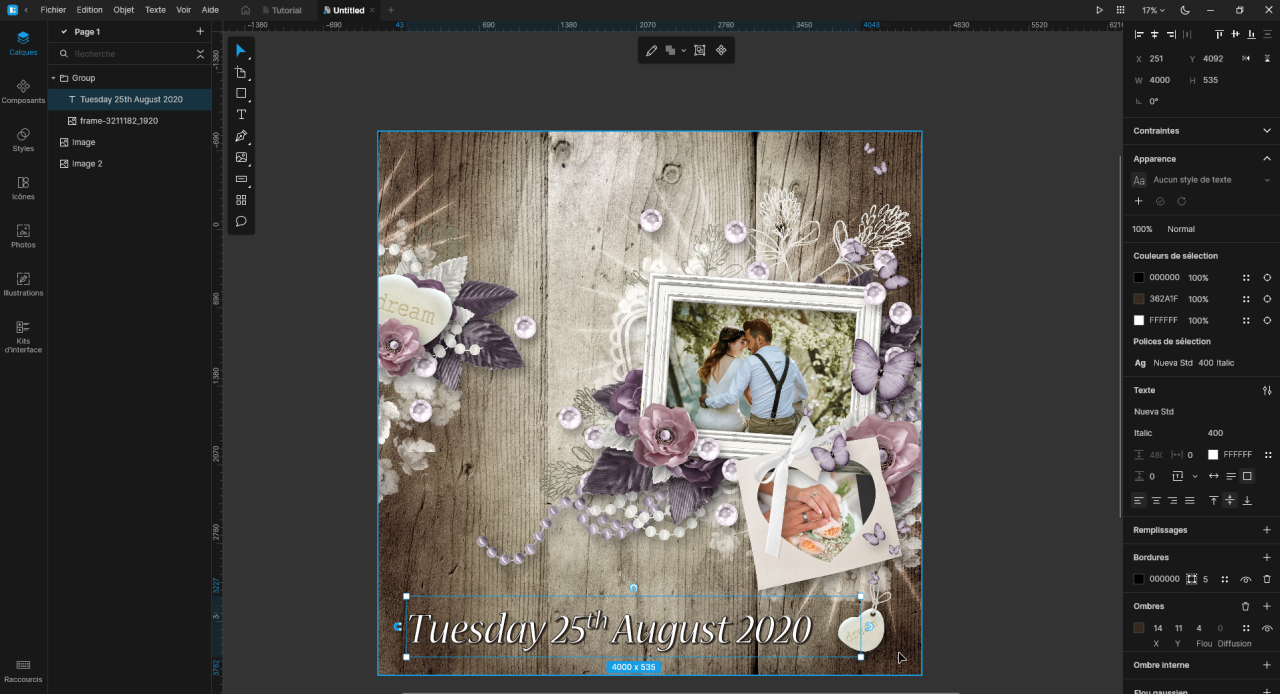
LUNACY
Lunacy is a nice surprise. Why? Because during my research, I wasn't attracted by the screenshot that the alternativeto.net website was displaying, so it's not the software that I wanted to test first ^^.
Lunacy is a 100% free application that does not require an account. It can be downloaded either with Microsoft Store or as a direct download for macOS, Windows and Linux.
It offers all the necessary tools for DigiScrap and allows you to manipulate objects without damaging them. There is no limit in the use of the software, only some additional features such as AI tools to generate or retouch a face are paid. But these tools are not necessary for our activity.
Lunacy has become my favorite application for digital scrapbooking.
Benefits:
Works without an internet connection
Supports many bitmap and vector formats
Non-destructive handling of images
Management of transparent pngs
Editable effects (Shadow, borders)
Many features
Disadvantages:
Not found yet